





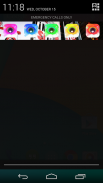




Quick Bar(Noti bar Short cut)

Beschrijving van Quick Bar(Noti bar Short cut)
▶ (New) The Tool "QuickSlider" is Added to QuickBar Application!!!
You can pull down the Notification Bar easily by touching this "QuickSlider"!!!
It is useful for user who using Big-Screen phone like Galaxy Note.
▶ How to use motion
- Slide Down or Slide Up with multi-touch!, Slide to both sides or Fold sides with multi-touch!
(When you Slide Down, Slide to both sides -> QuickBar will extended)
(When you Slide Up, Fold sides -> QuickBar will reduced)
- Slide Down twice or Slide Up twice with multi-touch!, Slide to both sides twice or Fold sides twice with multi-touch!
(When you Slide Down twice, Slide to both sides twice -> QuickBar's Size will fixed)
(When you Slide Up twice, Fold sides twice -> QuickBar's fixed size will released)
Going back and forth in your Home screen,
It is quite difficult to find the app you want to use!
From now on, just Slide down & Touch!
Touching home, back, even list button,
Are these too much buttons confusing to you?
Just Slide down and Touch!
Does your notification bar look too simple?
You can easily design your notification bar as you want!
Just Slide down and Touch!
Just Slide down and Touch~
Feature
1. Up to 14 apps can be added
2. Various app icons
3. The background of your own
4. 7 Basic themes provided
5. App title change or edit
6. Multi-touch available for noti bar size adjustment
Information
- This app supports Android 4.1.2 or higher
Search Word
Quick Bar, QuickBar, Status Bar, Status, Notification, Notification Bar, Noti Bar, Noti, Launcher,
Shortcut Icon, Shortcut, Icon, Decoration, Deco, Background, BG, Image, photo, pull down, pull, drop, show, hide
Name, Title, Color, Change, Changing


























